A frustrating aspect of having electronics can simply be from keeping things organized and managing all the different wire cables that come with it. Everything has a power cable, multiple devices need ethernet and HDMI cords, not to mention accessory items like keyboards, mice, headsets, and more! On top of that, these can be dangerous if set up incorrectly or in a bundle. The good news here is that learning how to manage these cables and apply them safely is all fairly simple. Here are a few things to keep in mind while setting up your devices:
Put your devices on a backup battery device to safeguard them from power outages. Since power surges and outages can happen at any time for a number of reasons, it is best to make sure your device won’t instantly shut off when the power is dropped.
As a sub-note to the battery backup device, you can find them in the same form as a multi-jack outlet. These are the handiest forms as it gives you time to manually shut down any sensitive devices, such as your computers, gaming consoles, televisions, and more.
Make sure you don’t plug everything into a single wall socket. Even when using a multi-jack outlet strip, you don’t want to put more than one of those into a single wall socket. It is also best to try and not use every single socket available so there isn’t too much power running through it at once.
Try using rubber bands or small clips to keep similar device cords gathered together. You will want to do this at a more central point so it does not pull on either end of the cable that is plugged into the wall or your device.
If you have to run a cable a long distance through your house, consider keeping it as close to the wall on the ground level. The alternative option is to have it run the corner of your ceiling so that it is still out-of-sight, out-of-mind.